PERIBOARD-413 W - Wired USB White Ergonomic 75% Mini Keyboar
- Mini Ergonomic Keyboard - Ergonomic keyboard in a mini design without the number keypad area, to minimize the distance between you keyboard and mouse
- Curved, Split-key Design - Ergonomic keyboard with curved keys and split, sloped design promotes natural arm and hand position while typing. Minimize the discomfort on your shoulders, wrists and forearms after prolonged use
- Palm Rest Support - Integrated wrist rest promotes a more relaxed typing angle by supporting your arm during use
- Comfort and Convenice in One - High-quality key switches that promote responsiveness and resistance for a tactile and comfortable typing feeling.
- Long Travel Distance - That gives a satisfying typing feeling and decreases the chance of mistyping.
- Built-in Multimedia Shortcuts - For easy e-mail access and multimedia control
- System Requirements - Windows 7, 8, 10, and later versions
- Dimensions - 15.75 x 10.83 x 1.65 inches
- Weight - 1.81 lb
- Cable - 5.9 ft.
Our recommended ergonomic keyboards







![Perixx PERIBOARD-524B US, [Firmware Updated] Wired Ergonomic Split Keyboard - Adjustable Tilt Angle - Low Profile Membrane Keys - Black - US English](http://perixx.com/cdn/shop/files/2023-04-11_08_30_53-Kiki-IMG_0008-1681201853.jpg?v=1682410627&width=70)




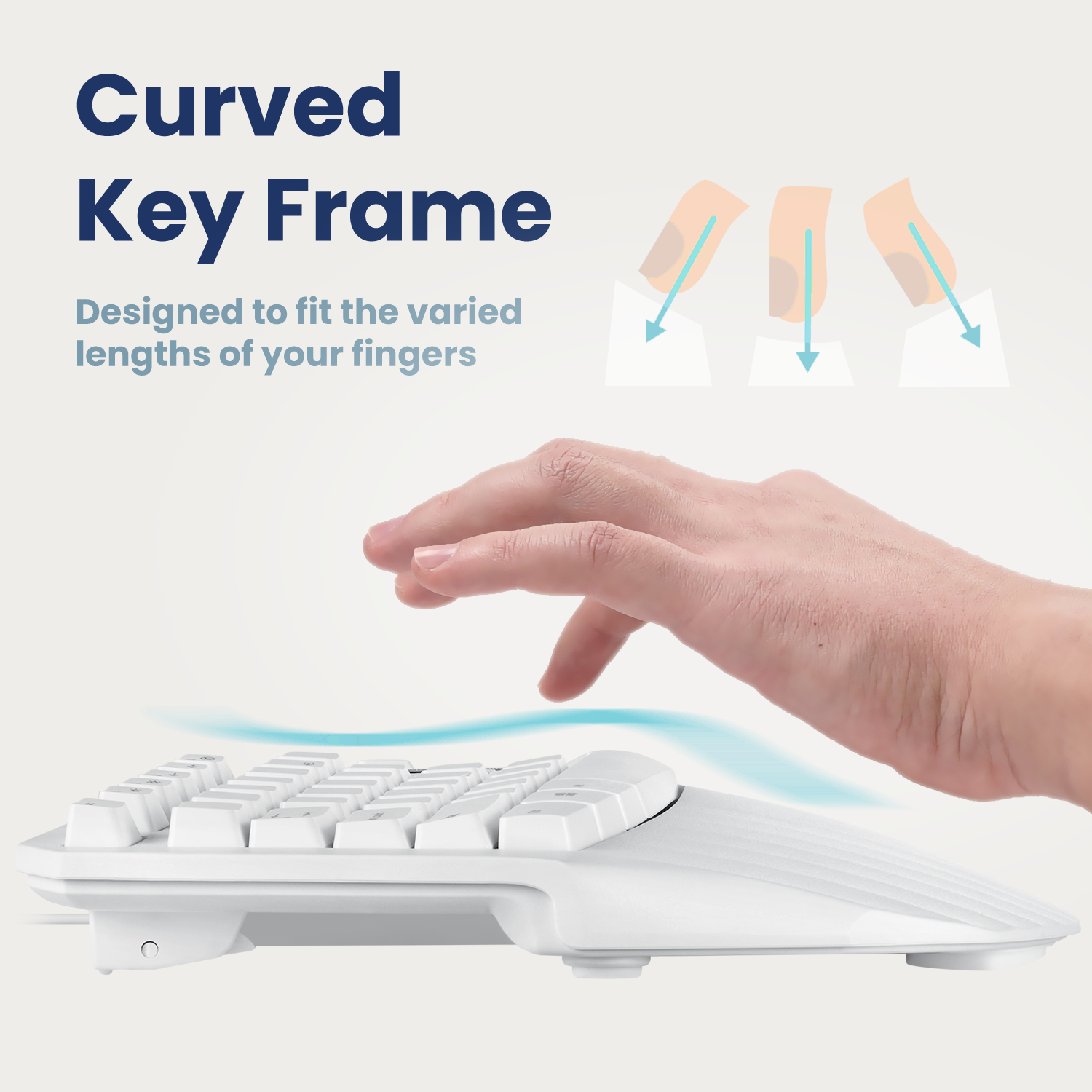
Tactile Typing Feeling
The keys are built with different heights to fit the varied lengths of your fingers for comfort and a premium typing feeling. High-quality switches with long-travel distance to provide tactile and responsive typing feedback.
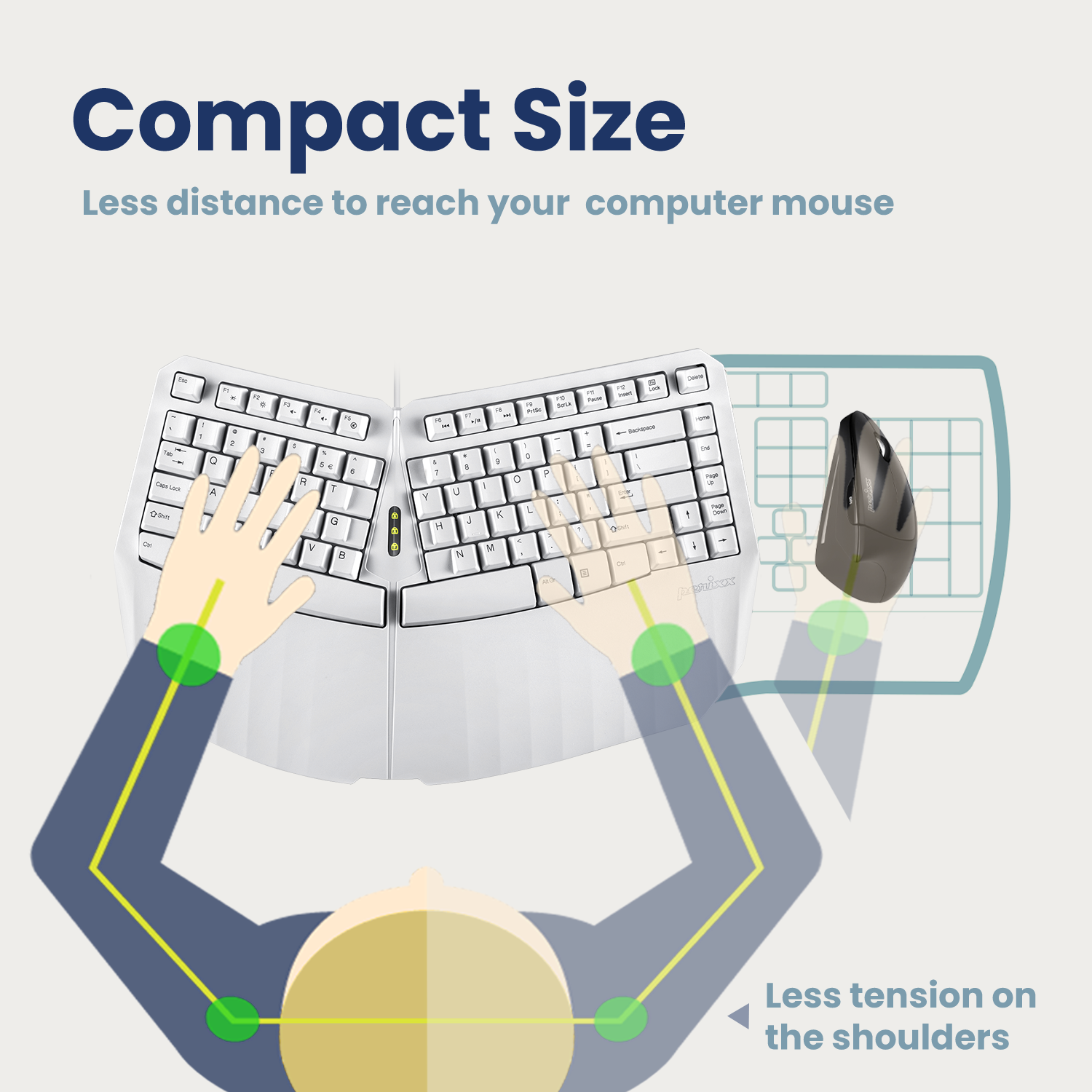
Mini Design
The keyboard is designed without a number keypad area. So, there's less distance between the keyboard and the mouse, to allows you to place the mouse directly in line with your arm and shoulder. The ideal solution for creating an ergonomic environment for limited spaces.
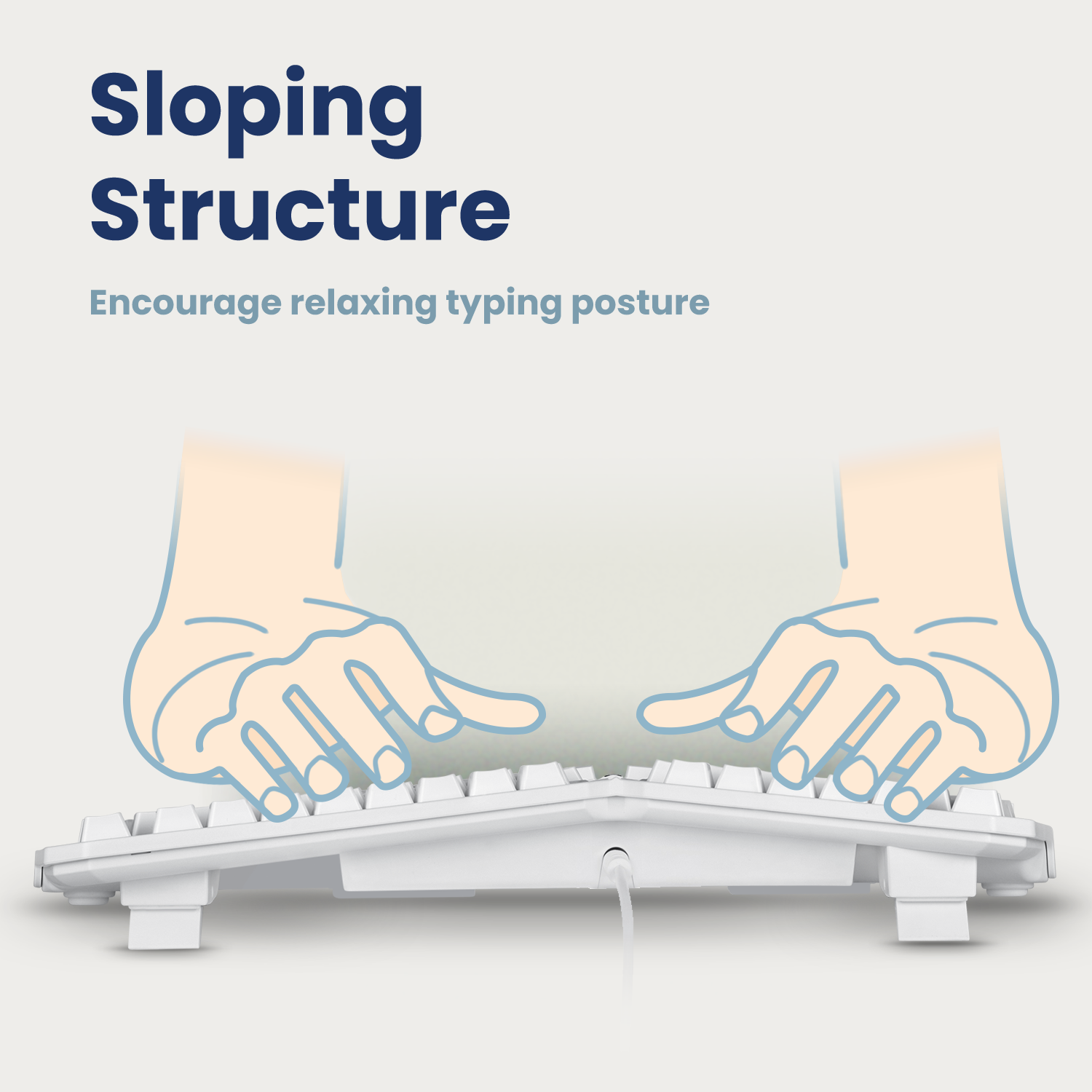
3D Curved, Split Design
The keys are separated into two sections, the keyboard frame is gently sloped to help position your hands at shoulder-width and avoid unnatural twisting of the wrists. A keyboard design that is made to work for your body.

Integrated Palm and Wrist Support
Featuring the integrated palm rest to provide more comfort and reduce strain on your wrists by allowing your palm and wrist to rest in a natural position while typing .

Hotkeys for Media Control
Convenient shortcut keys to help you work efficiently for Windows devices. The shortcuts that are printed on the keys and can be easily activated by pressing the Fn + the desired hotkey.














