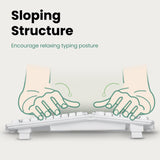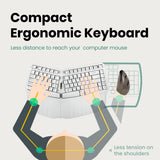PERIBOARD-613 W - Wireless 2.4G & Bluetooth Ergonomic Compact 75% Keyboard for Windows and Mac with Integrated Wrist Rest and Switchable Keys for Mac and Windows
- Compact Split-Key Keyboard - Ergonomic mini keyboard with curved keys and split-key sloped structure that promotes natural arm and hand position while typing to minimize chances of RSI, and carpal tunnel syndrome.
- Palm Rest Support - Integrated palm rest helps to maintain a more relaxed typing angle by supporting the palm and wrist, which reduces median nerve pressure to minimize tensions on the forearm.
- Wireless Dual Mode - Change between Bluetooth or wireless 2.4 GHz connection by switching the connection mode at the bottom of the keyboard; Nano receiver is stored safely in the compartment at the bottom of the keyboard.
- Comfortable Typing Feeling - High-quality key switches that provide responsiveness and resistance for a tactile and comfortable typing feeling. Long travel distance offers you a satisfying typing feeling and decreases the chances mistyping.
- System Requirements - Windows 7, 8, 10 (and above) and macOS Big Sur 11.2.1 or later
- Batteires - Required 2 AA batteries (not included)
- Dimensions - 15.75 x 10.83 x 1.65 inches
- Weight - 1.81 lb.
- Type of Keyboard - Memebrane
Our recommended ergonomic keyboards







![Perixx PERIBOARD-524B US, [Firmware Updated] Wired Ergonomic Split Keyboard - Adjustable Tilt Angle - Low Profile Membrane Keys - Black - US English](http://perixx.com/cdn/shop/files/2023-04-11_08_30_53-Kiki-IMG_0008-1681201853.jpg?v=1682410627&width=70)





Compact Split Keyboard
Keyboard designed with your comfort in mind without compromising your productivity. A compact keyboard with the keys separated into two sections and gently sloped design to encourage a more relaxed, natural hand and wrist position.
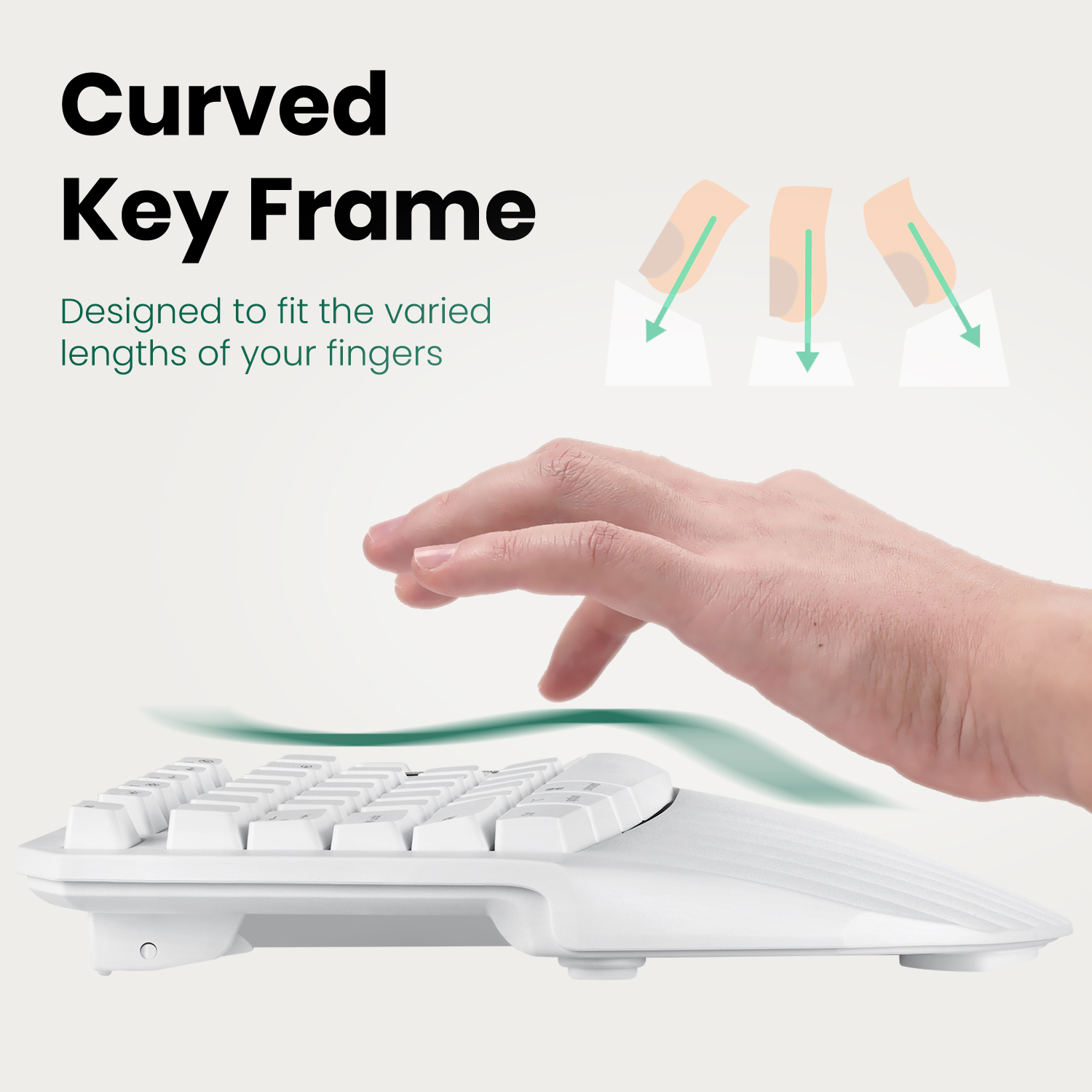
TACTILE AND RESPONSIVE KEYS
A combination of responsiveness and resistance, which provides tactile feedback for every keystroke.
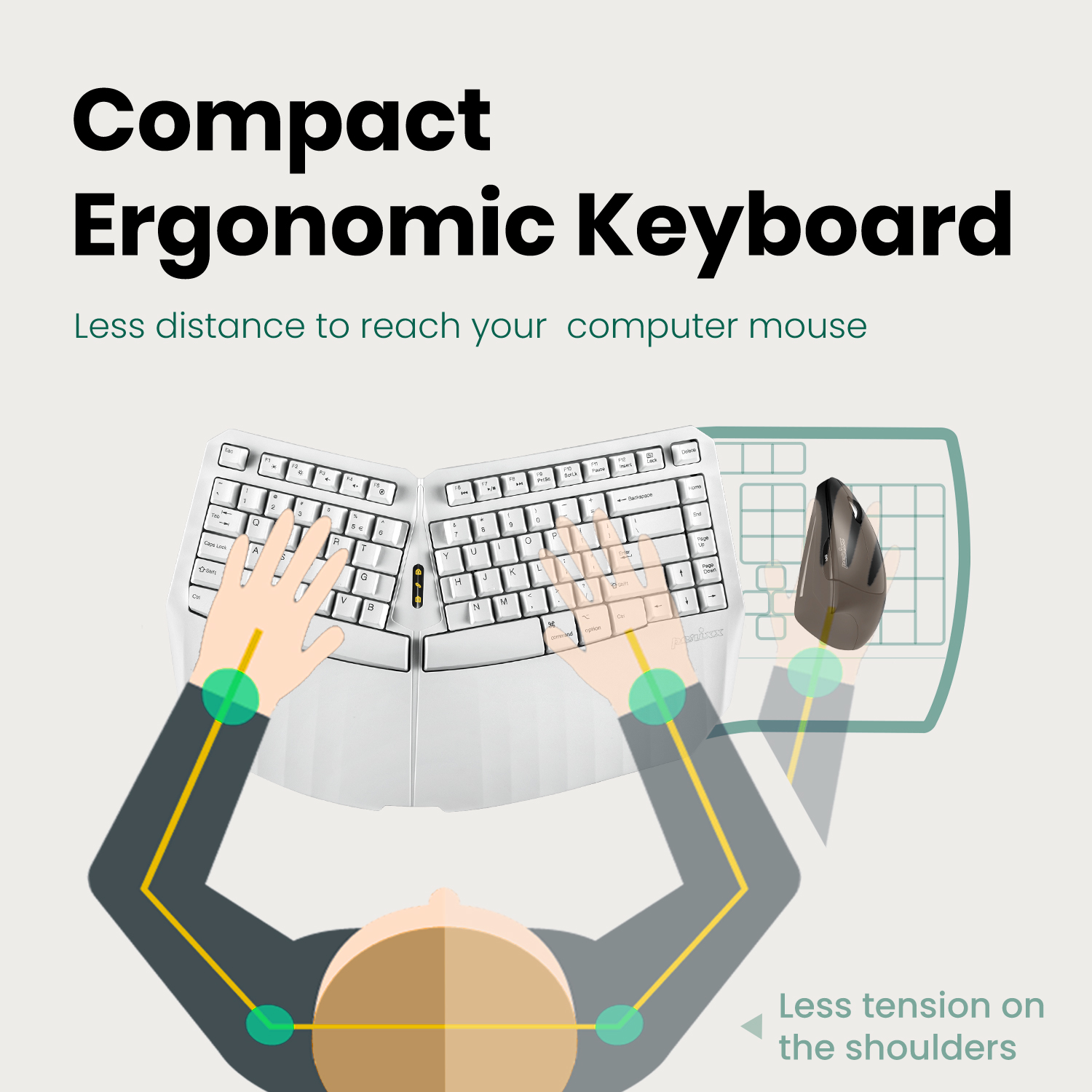
COMPACT LAYOUT
The compact design helps to position the computer mouse within easy-reach. Preventing unnecessary stretching of your elbow and forearm to maintain a more natural ergonomic position all day.

WRIST REST SUPPORT
The wrist rest supports your palms and wrists, so you can easily allow your your hands to relax when you need a break from typing.
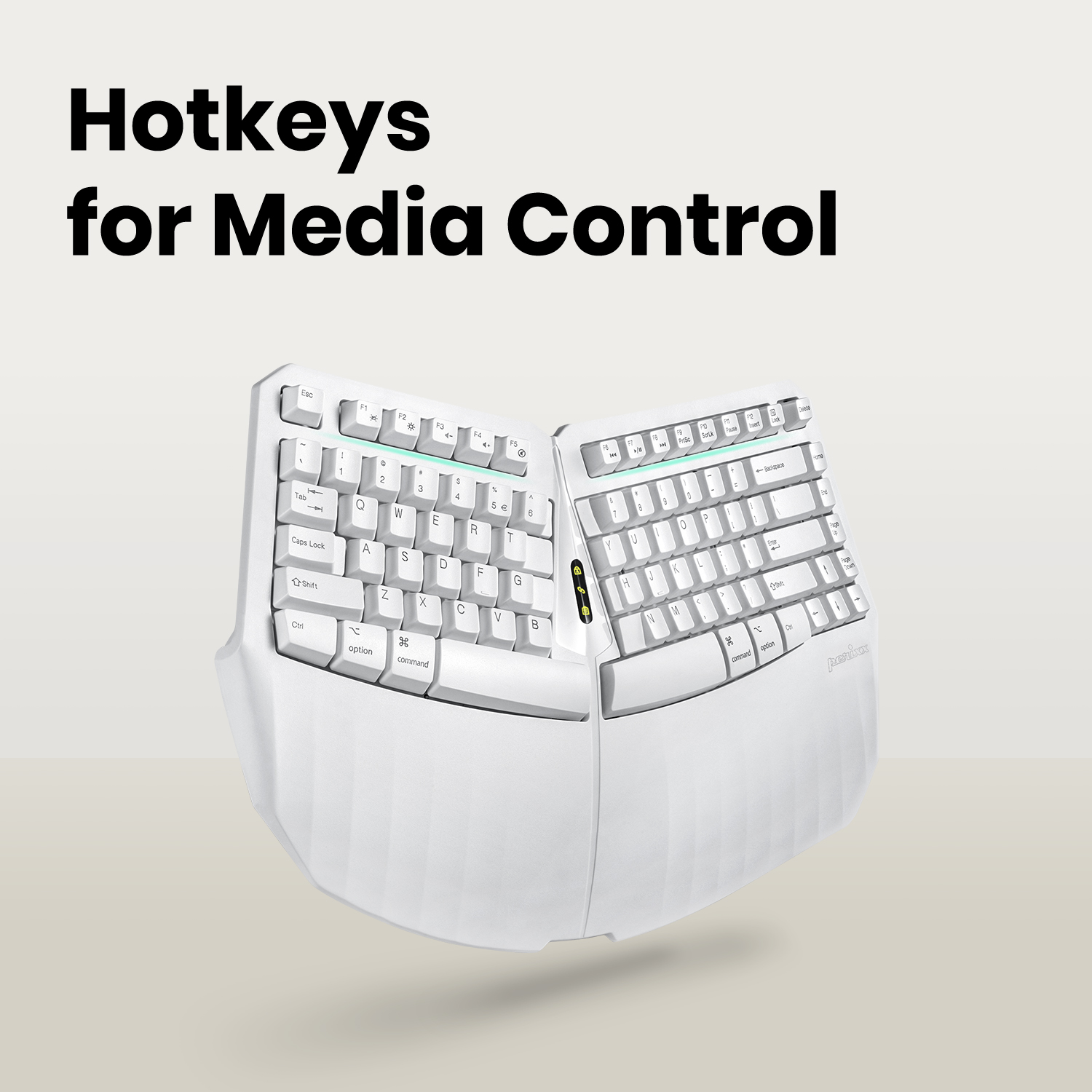
HOTKEYS FOR MEDIA CONTROL
Convenient shortcut keys to help you work efficiently for both Mac and Windows devices. The shortcuts that are printed on the keys and can be easily activated by pressing the Fn + the desired hotkey.
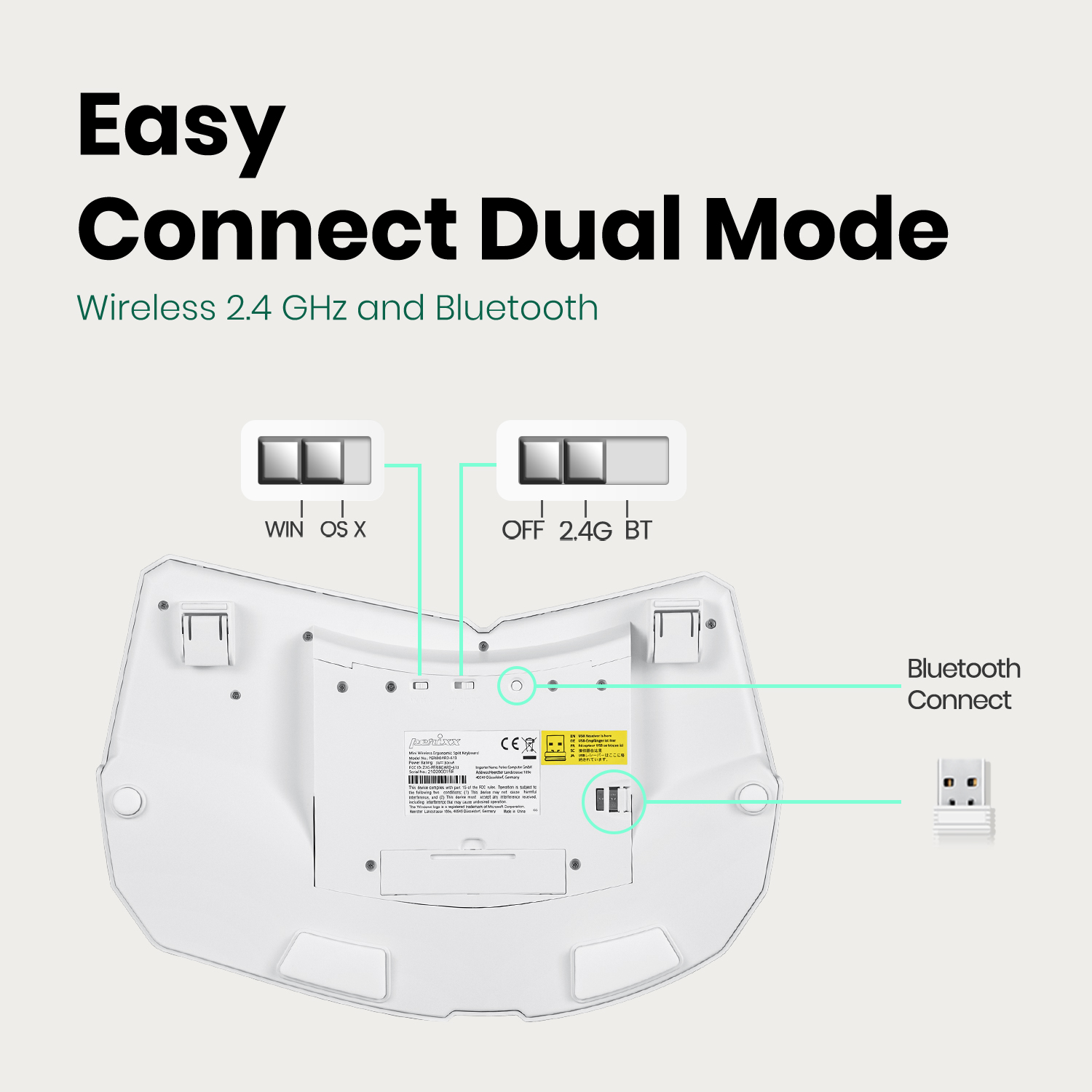
DUAL WIRELESS MODE
This keyboard allows you to connect via 2.4G wireless mode or Bluetooth mode. You can change between the device simply by moving the connection mode switch at the bottom of the keyboard.
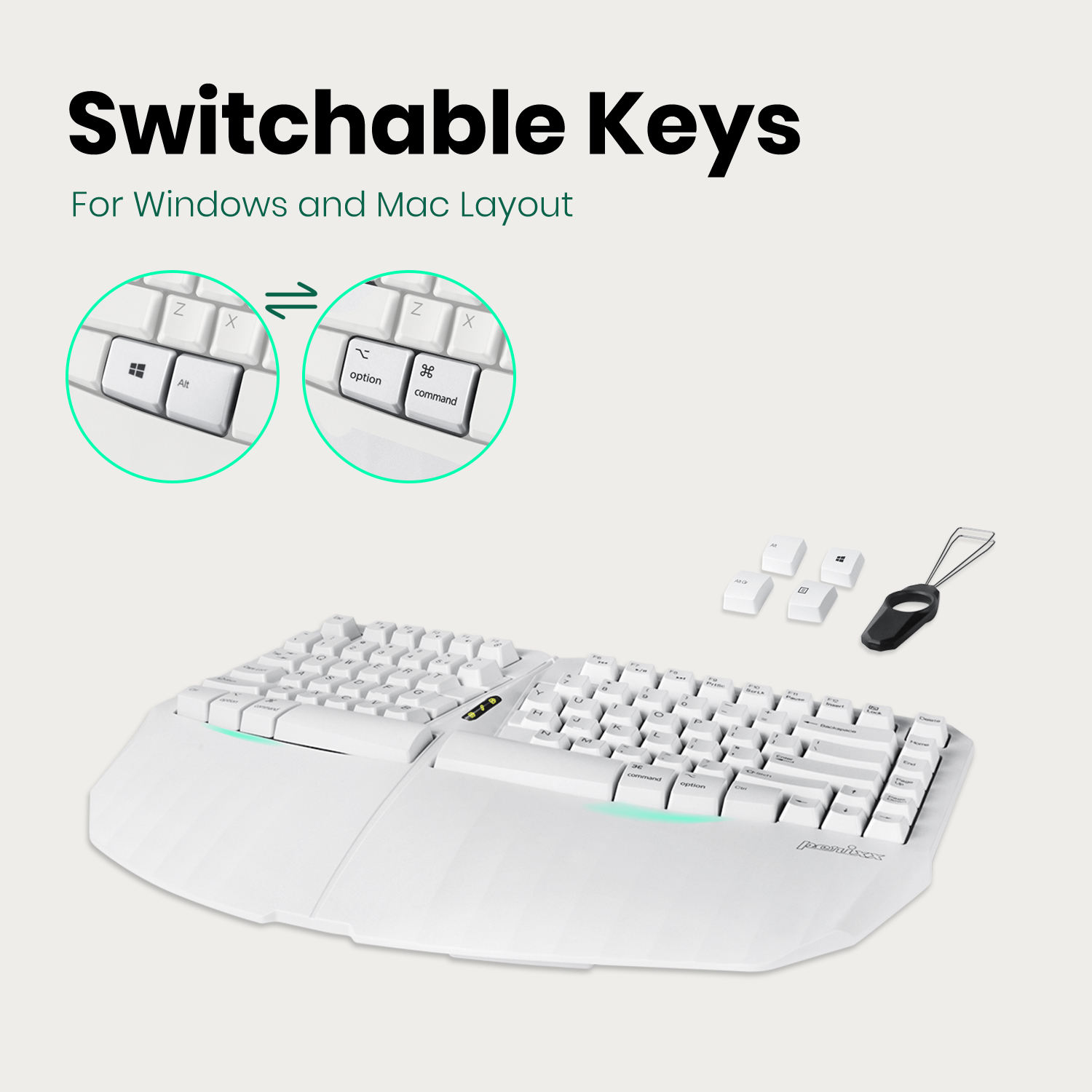
SWITCHABLE KEYS FOR MAC AND WINDOWS LAYOUT
The shortcut keys are customizable. The keyboard comes with extra four Mac Command for devices with macOS. Inside the box you can also find a key puller for easy removal of the keys.